
If you install windows from USB Stick/Pen-drive , it takes less time than DVD/CD Rom. If your DVD or CD Rom is not working then it is the best way to install windows. In which computers (Netbooks) DVD Rom is not available, Boot-able pendrive is most important thing to install OS, Live DVD/CD and others.
So today I am going to tell you what is the process to make
Pendrive bootable. I will tell two easy methods-
1. Dos/cmd Method
2. Software method
Method 1 :
( Make Pendrive/ USB Stick bootable
by Command Prompt )
Without any software using command prompt you can make
bootable pendrive very easily.Just follow these below steps-
Step 1 :bootable pendrive very easily.Just follow these below steps-
First of all format your Pendrive/USB stick in NTFS format.
If you are using Windows Vista/7/8 then format the pendrive
just in NTFS format not in FAT32.
Or you can use Command prompt
to format your pendrive in NTFS
format.
- Open command prompt (Start >All Programs >
- Accessories >
- Command Prompt)
- Write command :
convert H:/fs:ntfs ↵ [ H:=Pendrive's letter ] - After sometime pendrive will be formatted in
- NTFS format.
Now insert the CD/DVD into your DVD drive.
Step 3 :
Now go to command prompt and Run it as Administrator
(Start >All Programs >Accessories > Command Prompt
Now go to command prompt and Run it as Administrator
(Start >All Programs >Accessories > Command Prompt
[Right click >
Run as Administrator])
Step 4 :
Write command :
F: ↵ [ F:= in this drive you inserted windows
Step 4 :
Write command :
F: ↵ [ F:= in this drive you inserted windows
dvd/cd,change
it as your computer shows ]
cd F:\boot ↵
bootsect /nt60 H: ↵ [ H:=Pendrive's letter ]
Step 5 :
You are almost done...
Now copy the whole DVD/CD and paste in the
cd F:\boot ↵
bootsect /nt60 H: ↵ [ H:=Pendrive's letter ]
Step 5 :
You are almost done...
Now copy the whole DVD/CD and paste in the
Pendrive/USB Stick.
Now you can setup windows from your pendrive.No
Now you can setup windows from your pendrive.No
need of DVD/CD drive.
Method 2 :
( Make Pendrive/ USB Stick
bootable by a Software )
I have tried many softwares to make a USB stick bootable and these
cannot satisfy me.
After long time I got a software, by which you can make bootable
pen drive easily.
This software size is only 700 KB.
Step 1 :
First of all download it from the below link-
Step 1 :
First of all download it from the below link-
Unzip it and run it.A Window will appear-
Step 3 :
Now select your Pendrive ,Tick in Quick Format and select
the ISO/DVD/Source File.
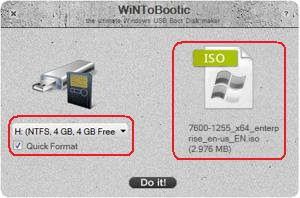
Now click Do it!
You are done, The software starts working ..
Your Bootable windows pendrive is ready.
N.B. :
In Boot Menu set the pendrive as first boot device
in BIOS setup



No comments:
Post a Comment